How to color a Pictogram with more than two categorical columns
By default, the Pictogram template will color each icon according to the column bound under Color in the Data tab. However, this will only work if the specified column is also bound under either Main category or Subcategory.
But what if we have more than two categorical columns? Let's take a look at the example below.
1
In this visualization, we have various authors who received a best debut/first novel award. We want to represent the female authors with a female icon 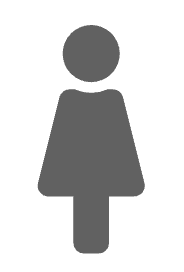 and the male authors with a male icon
and the male authors with a male icon  .
.
We also want to split them by age group. Therefore, we would need two columns – one for Gender and another one for Age.

2
However, instead of coloring the icons by gender, we would like to color them by nationality instead. This can be tricky, because now, we have three different categories – Age, Gender and Nationality, but we only have options for a Main category and Subcategory.

Our Age column will be our Main category because we would like to define different age categories along the main axis. However, under Subcategory, we can either put Gender or Nationality.
If we bind the Gender column under Subcategory, that would mean that we wouldn't be able to color by Nationality. This is because, under Icon ID and Color, we can only use columns that have already been bound under Main- or Subcategory.

3
In order to find a workaround, we have to combine our various subcategories into a single column. In our example, this column will represent both the nationality and the gender of each author.

4
In this way, we now have both subcategories in only one column, which we can bind under Subcategory, Icon ID and Color.

5
We may want to color by both gender and nationality, but the Icon itself should still match just the gender. To do this, we'll need to add our newly merged values of gender and nationality into the Icons sheet, assigning the right gender icon to each of them.

6
This will also allow us to use the Custom overrides settings under Colors to specify the colors for each individual category. Therefore, we can now have both American males and females displayed in the same color, and so on.

The finished result is a Pictogram that showcases three different dimensions (gender, age and nationality) via three different properties (icon, color and position!
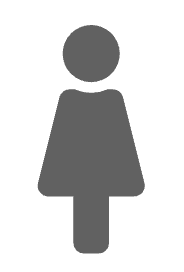 and the male authors with a male icon
and the male authors with a male icon  .
.





